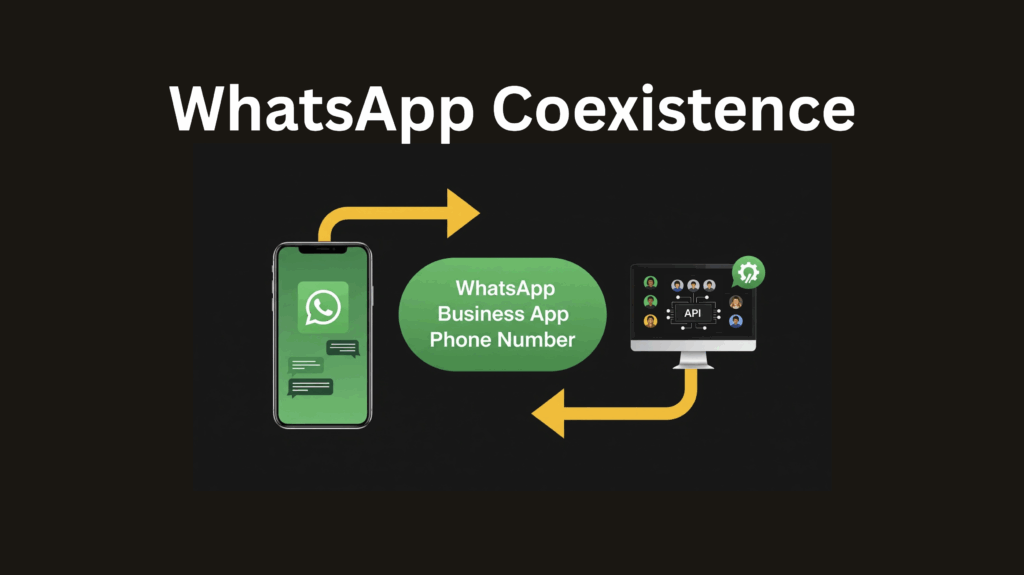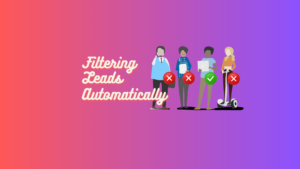If you run a growing business, you know the struggle: you love the simplicity of the WhatsApp Business App on your phone, but you desperately need the power of automation, chatbots, and team inboxes that the Cloud API provides.
For years, you had to choose. But now, thanks to WhatsApp Coexistence, you don’t. You can keep your familiar phone and number while scaling your operations with platforms like Chateefy.
Here’s your complete, non-technical guide to making it happen.
1. What is WhatsApp Coexistence, Really?
Coexistence is simply a feature launched by Meta that lets you link a phone number already active on the WhatsApp Business App directly to the WhatsApp Cloud API. Think of it as opening a seamless, two-way bridge for messages on the same number.
The Old Headache: Why You Had to Choose Between the App and the API
Before Coexistence, if you wanted to integrate with a scaling platform like Chateefy, you had to migrate your number entirely. This meant:
Deleting the WhatsApp Business App account on your phone.
Losing access to all your one-on-one app features.
Saying goodbye to your local chat history (unless you took specific backup steps).
This forced you to sacrifice the convenient, personal touch of the app just to gain automation.
The Best of Both Worlds: How to Get Your App and Chateefy Working Together
Coexistence solves this problem. You can now:
Keep the App: Continue using your phone for quick, personal, one-to-one replies to customers.
Use Chateefy: Simultaneously use Chateefy (connected via the Cloud API) for team collaboration, CRM sync, chatbots, and broadcast campaigns.
You get all the automation power without losing the familiarity and simplicity of the mobile app.
2. Why Coexistence Is a Game-Changer for Your Business
This isn’t just a technical upgrade, it’s a strategic advantage for how your teams handle customer communication.
No Need to Wipe Your Phone: Keep Your Old Chats and Contacts
The biggest relief for any business moving to an API solution is continuity. With Coexistence, your existing chat history, profile, and contacts stay right where they are—on your WhatsApp Business App. You avoid the messy downtime and the need to tell your customers you’ve switched numbers.
The Perfect Team: Agents on the App, Automation on Chateefy
Imagine this workflow:
Your Sales Team can use the App on their phone to handle highly personalized, complex negotiations or quick, real-time follow-ups.
Your Marketing Team uses Chateefy to launch automated sequences, set up instant FAQ chatbots, and manage large-scale broadcast campaigns.
The result is a unified, efficient system where humans handle high-touch tasks, and automation handles volume and speed.
Scale Up with Chateefy Without Changing Your Number
Your business number is a trusted asset. Coexistence allows you to inject serious scaling power into that trusted number. You can instantly integrate with other business tools, track customer data, and introduce multi-agent support through Chateefy—all without confusing your customers with a new contact number.
3. The Nuts and Bolts: How the Messaging Works
When you have two platforms talking on the same number, the flow is slightly different than a single platform. Here’s what you need to know.
Wait, What Are "Echo Messages" on Chateefy?
If an agent replies directly using the WhatsApp Business App on their phone, Chateefy needs to know about it to maintain an accurate conversation history. That message is passed to Chateefy as an “echo message.”
Why they matter: They provide visibility, so your team on Chateefy knows the full conversation history.
What they don’t do: Echo messages typically do not trigger automation, so you don’t have to worry about an automated flow kicking in when your sales rep sends a personal reply.
How You'll Be Charged: The Price Difference Between the App and the API
This is a critical distinction for your budget:
App Messages (Free): Any message you send directly from your physical WhatsApp Business App is still free.
Chateefy/API Messages (Paid): Any message sent through Chateefy (which uses the Cloud API) is subject to Meta’s standard conversation-based pricing. This includes business-initiated templates and user-initiated replies outside the free tier.
4. Ready to Go? The Simple Steps to Get Started
Getting your existing Business App number set up with Chateefy is straightforward.
What You Need Before You Start
Before you begin the linking process, ensure you meet these simple requirements:
You must be using the latest version of the WhatsApp Business App (check for updates).
Your phone number must already be registered with the WhatsApp Business App.
Your phone number must be associated with your Meta Business Manager account.
Your country must be supported by the Coexistence feature (your Chateefy partner can confirm the latest list).
Linking Your App to Chateefy: The QR Code Process
The setup uses a streamlined process that ensures you maintain control:
In your Chateefy setup, you’ll choose the option to connect an existing WhatsApp Business App number.
You will be presented with a QR code on your computer screen.
You will receive a special notification within your WhatsApp Business App on your phone.
Follow the prompts in the App to scan the QR code.
After confirmation, the number is successfully linked to your Cloud API account with Chateefy. You’re done!
5. Important Trade-offs and Best Practices
While Coexistence is powerful, you need to be aware of a few small changes to the App’s functionality.
A Few Trade-offs: App Features You’ll Have to Say Goodbye To
To ensure reliable, scalable messaging via the Cloud API, some App features are deactivated upon Coexistence setup:
Disappearing Messages and “View Once” media.
Group Chats (you will only be able to send and receive one-to-one messages).
Broadcast Lists created within the App.
Keeping the Link Alive: A Quick Check-in Every Two Weeks
To maintain a healthy connection between the WhatsApp Business App and Chateefy, you must open the App on your phone at least once every 14 days.
If you forget and the connection drops, you risk message delivery failure via the API and will need to go through the linking process again. Set a simple calendar reminder to open your app every other week!
Ready to combine the convenience of your WhatsApp Business App with the scaling power of Chateefy? Contact us now and get your number coexisting today!